Choose the Device
An example could be anything from asset tracking to measuring devices. A business could use Bluetooth-enabled tags to track assets such as equipment or inventory within a warehouse or factory. They could also use devices that monitor inventory storage length and equipment usage for measuring wear and tear. Sometimes devices can be purchased, but there have been times when FocustApps needed to make a device. Building and writing code to control the device communicating with the mobile app via Bluetooth can sometimes be a better method to achieve results.
Understand the Device
The next step in building an app that interfaces with a Bluetooth device is to understand the device’s capabilities and limitations. As an example, FocustApps helped a client with connectivity to their pumps. Our first step was to understand the pump hardware and the connected devices the software would be interfacing with. This step also included analyzing the pump’s specifications, identifying the communication protocols, and determining the data transfer rates of the connected devices. Another example would understand the device’s power requirements.
Choose the Right Platform
Once we have a clear understanding of the hardware, we select the right platform for software development. Deciding on a platform also depends on factors such as the target audience, the app’s features, and the device’s operating system. We also consider the client’s requirements and the software’s intended functionality. The platform should be compatible with the Bluetooth devices you plan to connect to the interface and have a wide range of development tools and resources, such as SDKs, APIs, and documentation. And most important, the platform should have robust security features to protect the interface and the connected devices from cyber-attacks and data breaches.
Develop the User Interface
After choosing the platform, the next step is to develop the app’s user interface. The first step is to create a home screen that displays the device’s status and allows users to connect/disconnect from the device. Next, create different screens for each feature or function of the device. You must consider keeping the interface simple and easy to navigate, with clear instructions and feedback messages to guide users.
Test and Validate
Last we do our testing. Validating a mobile app that interfaces with a device is a critical step in ensuring that the app functions correctly and meets user requirements. The testing process typically involves several stages, including functional testing, compatibility testing, usability testing, and performance testing. Testing in real-world situations is also essential to ensure the app works as expected in different environments.
Creating software for mobile apps that interface with devices, specifically through Bluetooth technology, requires a strategic approach that involves understanding the device, selecting the right platform, developing the software, testing and validating the software, and providing ongoing support and maintenance. At FocustApps, we believe with this approach, we can deliver software solutions that enable seamless connectivity between devices and mobile apps. To learn more about how we can help your business with mobile apps and Bluetooth devices, contact Becky Faith at 502.465.5104 for details.