In today’s digital world, user experience (UX) has become a critical aspect of web design. If you’re a web designer, developer, or business owner looking to make your own site, understanding the significance of UX design is essential for creating websites that drive success. In this blog, we’ll explore why UX is important, the benefits it offers, and how it plays a role in user interface (UI) design.
Understanding User Experience (UX)
What is UX?
User experience, or UX, refers to how a person feels when interacting with a system, product, or service. When talking about web design, UX encompasses everything from how easy a website is to navigate to how visually appealing it is. It’s about creating an enjoyable experience for users, making sure they can find what they need quickly and efficiently.
Key Components of UX
1. Usability: How easy and intuitive it is for users to accomplish their goals on a website.
2. Accessibility: Ensuring the website is usable by people of all abilities.
3. Aesthetics: The visual appeal of the website, including layout, color schemes, and typography.
4. Interaction: How users interact with the website, including navigation, forms, and other interactive elements.
Benefits of Prioritizing UX in Web Design
Enhanced User Satisfaction
A well-designed UX leads to happier users. When users find a website easy to navigate and visually pleasing, they’re more likely to have a positive experience. This satisfaction translates to longer visit durations, lower bounce rates, and more return visits.
Consider an e-commerce website where users can easily find products, navigate categories, and complete purchases. Positive experiences like these increase the likelihood of repeat customers and referrals.
Increased Engagement and Retention
Good UX design keeps users engaged. When a website is easy to use and meets user needs effectively, visitors are more likely to explore more content and keep coming back. This increased engagement can lead to lower bounce rates.
Implementing a clean design, intuitive navigation, and personalized content recommendations can result in a significant boost in user engagement and loyalty.
Improved Accessibility and Inclusivity
Designing for all users, including those with disabilities, is a crucial aspect of UX. By improving accessibility, you ensure that your website is usable by a broader audience, which can increase traffic and enhance your brand’s reputation.
– Use alt text for images.
– Ensure users can navigate using the keyboard.
– Implement high-contrast color schemes for better readability.
Higher Conversion Rates
UX design plays a vital role in influencing user behavior and driving conversions. A website that provides a seamless experience can guide users through the conversion funnel more effectively, whether the goal is making a purchase, signing up for a newsletter, or filling out a contact form.
A landing page with a clear call-to-action, minimal distractions, and an easy-to-fill form can significantly increase conversion rates.
Competitive Advantage
In a crowded digital market, offering superior user experiences can set your business apart. Companies that prioritize UX design often outperform competitors by attracting and retaining more customers.
Brands like Apple and Google are renowned for their commitment to UX design, which contributes to their strong market positions and loyal customer bases.

How UX Plays a Role in UI Design
The Relationship Between UX and UI
UX (User Experience) and UI (User Interface) design are closely related, but they are not the same. While UX focuses on the overall experience a user has, UI design is concerned with the look and feel of the product. UX informs UI design by providing the foundation for creating interfaces that are both functional and visually appealing.
Creating Intuitive Interfaces
Usability is a cornerstone of good UX design, and this directly impacts UI design. An intuitive interface ensures that users can navigate the website effortlessly. This includes designing clear navigation menus, using familiar icons, and organizing content logically.
Consistency is Important
Consistency in UI elements, such as buttons, fonts, and colors, enhances the user experience by making the website predictable and easy to navigate. Consistency also helps build brand identity and trust.
– Use a style guide to maintain a style across the website.
– Ensure that interactive elements behave consistently.
Visual Hierarchy and Clarity
Visual hierarchy guides users’ attention to the most important elements first. By using size, color, and placement strategically, you can help users navigate the site more effectively.
Headlines, subheadings, and call-to-action buttons should stand out clearly from body text to guide users through the content seamlessly.
Feedback and Responsiveness
Providing feedback through UI elements, such as highlighting clicked buttons or showing loading animations, enhances the user experience by keeping users informed about their actions. Responsive design ensures that the website works well on all devices, from desktops to smartphones.
Interactive elements like hover effects, progress indicators, and confirmation messages improve user satisfaction and usability.
Key Elements of Effective UX Design
User Research and Analysis
Understanding user needs and behaviors is the foundation of effective UX design. Conducting user research through surveys, interviews, and usability testing helps you gather valuable insights into how users interact with your website.
– Surveys: Gather quantitative data on user preferences.
– Interviews: Gain in-depth insights into user behaviors.
– Usability Testing: Identify pain points and areas for improvement.
Information Architecture
Organizing content in a way that makes sense to users is crucial for good UX. Information architecture involves structuring and labeling content to help users find information easily.
– Create sitemaps to visualize the website structure.
– Use clear, descriptive labels for navigation menus.
– Implement a search function to aid content discovery.
Visual Design and Aesthetics
While functionality is key, aesthetics also play a significant role in user experience. A visually appealing website can attract users and keep them engaged.
– Ensure that design elements do not overshadow functionality.
– Use a consistent color scheme and typography to create a cohesive look.
Interaction Design
Creating seamless interactions enhances usability and user satisfaction. Interaction design focuses on how users interact with the website, including clicks, taps, swipes, and other actions.
– Intuitive navigation menus
– Easy-to-use forms
– Clear call-to-action buttons
Performance and Speed
Website performance directly impacts user experience. Slow-loading pages can frustrate users and lead to high bounce rates. Optimizing site speed and performance is essential for maintaining a positive user experience.
– Compress images and use efficient file formats.
– Minimize the use of heavy scripts and plugins.
– Utilize content delivery networks (CDNs) to speed up content delivery.
Challenges in UX Design
Balancing User Needs with Business Goals
Ensuring UX design aligns with business objectives can be challenging. While meeting user needs is crucial, it’s also important to achieve business goals such as increasing conversions and revenue.
– Conduct stakeholder interviews to understand business goals.
– Use data-driven design decisions to balance user needs and business objectives.
Keeping Up with Trends and Technology
The ever-evolving nature of web design and UX trends can make it challenging to stay current. New tools, techniques, and user expectations constantly emerge, requiring designers to stay informed and adaptable.
– Follow industry blogs and publications.
– Participate in webinars and conferences.
– Experiment with new tools and techniques.
Measuring UX Success
Evaluating and measuring the effectiveness of UX design is essential for continuous improvement. Identifying key performance indicators (KPIs) helps you track progress and make informed decisions.
– Use analytics tools to monitor user behavior.
– Conduct regular usability testing.
– Gather user feedback through surveys and reviews.

Future Trends in UX Design
Emerging AI Technologies
Keep an eye on new AI technologies that can further enhance your workflow processes. These innovations can provide new opportunities for efficiency and growth.
– AI-driven personalization to tailor content and recommendations.
– Chatbots and virtual assistants to improve customer support.
Predictions for UX Advancements
Experts predict that UX will continue to advance, offering even more sophisticated tools for businesses. Staying ahead of these trends can give your business a competitive edge. Some future trends you might see are:
– More intuitive and user-friendly interfaces.
– Enhanced focus on inclusivity and accessibility.
– Integration of immersive technologies like AR and VR in UX design.
User experience is a vital component of successful web design. By prioritizing UX design, you can enhance user satisfaction, increase engagement, improve accessibility, boost conversion rates, and gain a competitive advantage. Investing in UX design is essential for creating websites that not only look good but also provide a seamless, enjoyable experience for users.
Are you ready to take your website’s user experience to the next level? At FocustApps, we specialize in creating custom software solutions tailored to your business needs. Contact us today to learn how we can help you harness the power of UX design to transform your business. Let’s innovate and grow together!