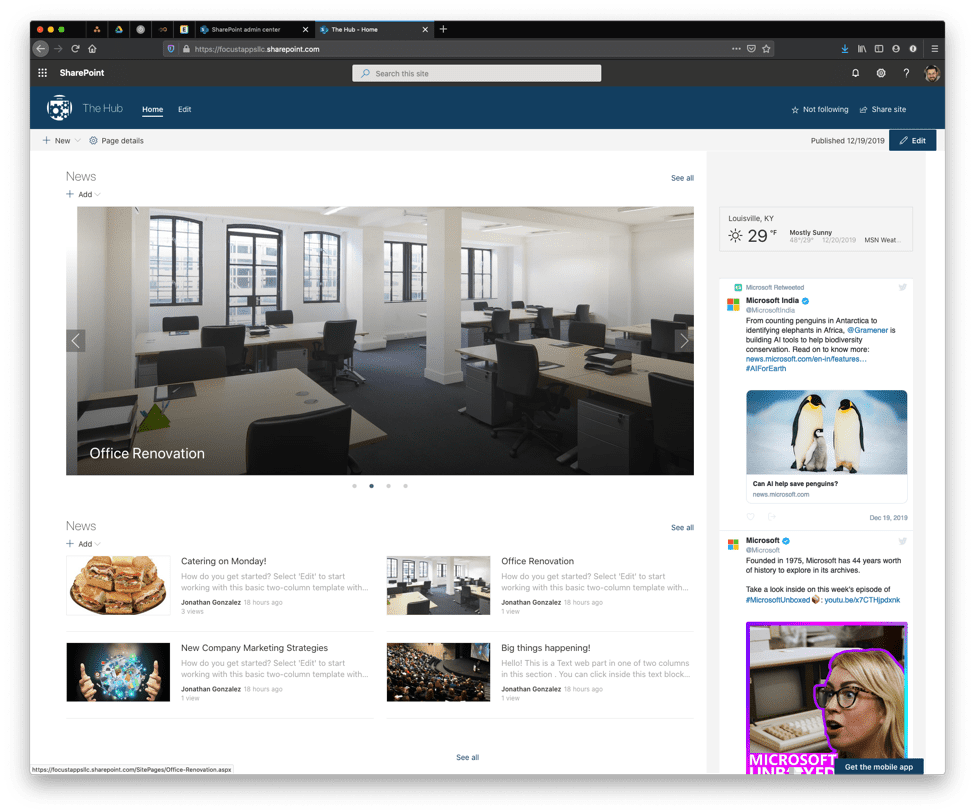SharePoint is a cloud-based document management and collaboration tool developed by Microsoft. It’s comprised of a multipurpose set of technologies that has tight integration with Office 365 as well as handy document management capabilities. As an intranet and content management system, it’s used for internal purposes to assist with bringing an organization together. Its core functions are to store documents in a more useful format than a regular folder system and offer a high-level of collaboration as well as bring an organization together, so everyone receives relevant/critical information.
SharePoint is often part of a Microsoft license and not a separate purchase. So here are four reasons why you should be using it and how to get the most out of your software.
1. Context Around Documents & Folders
SharePoint is more effective than the traditional document storage method because it brings context to the folder itself by tracking versions of the documents. It provides more information about the file as an evolving piece of information with a running version history for each document, including any changes to the file names.
Not only does it offer a centralized location for docs, but you can also have private team docs and private documents specific to departments. These docs can either be siloed off or set up where everyone can see them with limited access. This benefit is especially helpful for departments such as Legal or Human Resources.
2. Enables Constant Communication With All Staff
SharePoint brings collaboration to the table so all staff can see relevant information and communicate accordingly. Information on SharePoint won’t get ignored or even lost, and everyone gets the information they need right on their desktop or device. Team sites can be developed for specific groups with site design for corporate information at the top, followed by team details set up for their relevant groups. It can include team specific announcements, meetings, events, even update boards.
3. All Information Is Stored In A Central Location
SharePoint brings all the information to one internal place so all staff can quickly find the information they need. This information can range from things such as updates from upper management to important meetings or events. It can be used for incidents everyone needs to be aware of plus access to posted messages – eliminating the need for emails or announcement boards.
Additionally, SharePoint can be created with department-specific sections, and internal silos can have external features. All your docs are unified and centralized, and it reduces duplication of documents and eliminates the need for back and forth discussions via email. More importantly, it prevents the “who had the latest copy” problem because it’s managed inside of SharePoint and not as an external doc.
4. Encourages Collaboration
Collaboration builds a company culture that spawns creative ideas. SharePoint is all about collaboration and bringing teams together. Everyone can see the docs because they live in one place, so it promotes collaboration and is designed to bring all into a central point where everyone collaborates. This feature is particularly important for organizations not geographically connected.
It also saves time by allowing the usage of Office products for creating documents in the SharePoint Library. Not every user needs to have MS office on the computer or device they are using to connect in. SharePoint has built-in MS Office on the cloud that allows usage of the web app version after logging into the software from any device, even if the device doesn’t have Office365.
“Real-Time” collaboration between team members is critical in SharePoint. SharePoint provides staff with the ability to connect via a portal and view documents in action. In the past, some staff might only interact with the company during a company meeting. SharePoint changes this by bringing everyone together, all the time.
Understanding how to develop the best SharePoint management and collaboration tools is what we do at FocustApps. We create the best fit for our client’s SharePoint needs and requirements. Contact Blake Patterson at 502-907.6593 for details on how we can help your business get the most out of your SharePoint software.